




View The Most Active Group Members
If you want to manage a large group or supergroup, you will definitely need a group management bot to help you establish restrictions for better organization within the group.
These bots are only useful for enforcing restrictions and maintaining order in the group, and they don’t allow you to view statistics for your group or supergroup.
However, if you want a bot that shows you group statistics or allows you to see the most active users, this bot source will meet your needs.
With this bot, you can view overall group activity and individual user activity in your Telegram group at any time. For example, you can see which users have sent the most text or media messages in the group, sorted by quantity.
Or perhaps you want to know what type of media, links, or even the number of messages a specific user has forwarded to the group.
Total messages sent by the user Forwarded, replied, and edited messages by the user Number of texts, links, songs, images, voice messages, etc., sent by the user Percentage of messages sent by the user per day Number of users added by the user
By sending the command /me in the group, you can view your own status and statistics within the group.
Besides these features, the bot also offers other management functions, the most important of which is the bot support section.
With this feature, users can inform the bot admin of any issues or downtimes and can ask any questions to the bot manager.
The admin can also respond to all incoming messages by replying directly to the user’s message.
The bot guide section is another feature of this advanced and professional group statistics bot source, guiding users on how to add the bot to a group and use its features comprehensively.
In the bot’s management panel, you can have full control over the bot and the groups it has joined, and view statistics such as the number of bot users, groups, and group members.
Note: This source is designed and programmed in PHP with the popular MySQL database. All sections of the bot have been tested and debugged.
View overall group statistics View individual user statistics within the group View your own statistics in the group Admin panel for the bot Support section for admin-user communication Bot guide section
Has a complete setup and installation tutorial is included with the product to ensure a smooth installation and usage experience without any issues.

View The Most Active Group Members Professional Group Statistics Telegram Bot Source If you want to manage a large […]
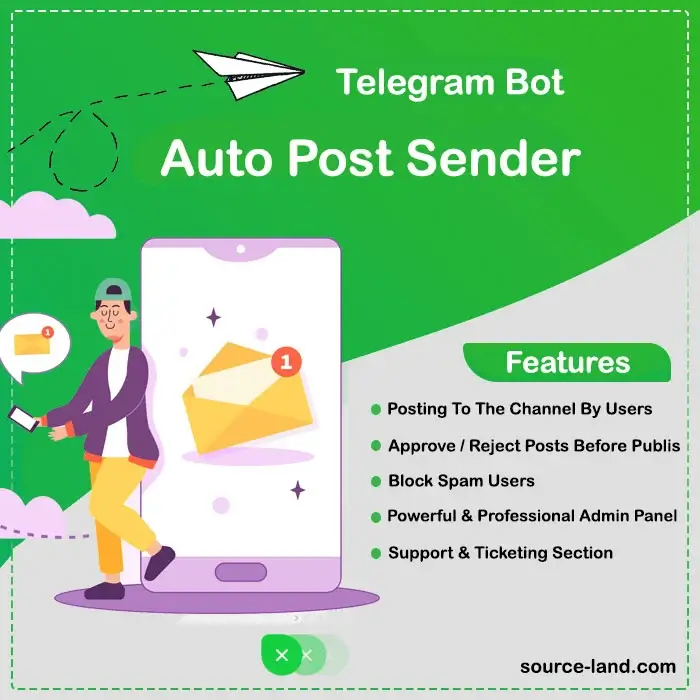
Powerful and Professional Admin Panel Hello to dear friends and users of Source Land website. In this section, we […]

Anti-Spam System to Prevent Spam Messages Advanced Admin Panel Greetings to the esteemed users and followers of Source Land […]

In this section, we intend to introduce an incredibly useful bot that may help prevent your images from being copied […]

Reviews
There are no reviews yet.