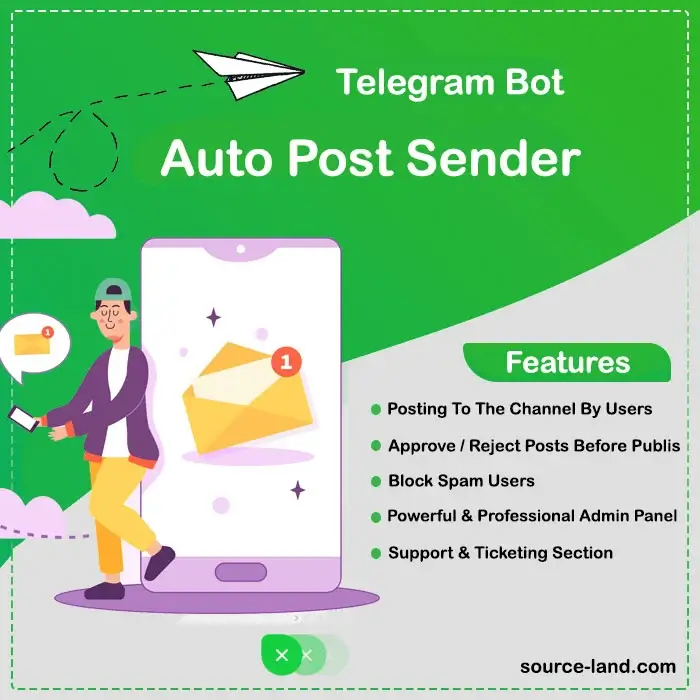
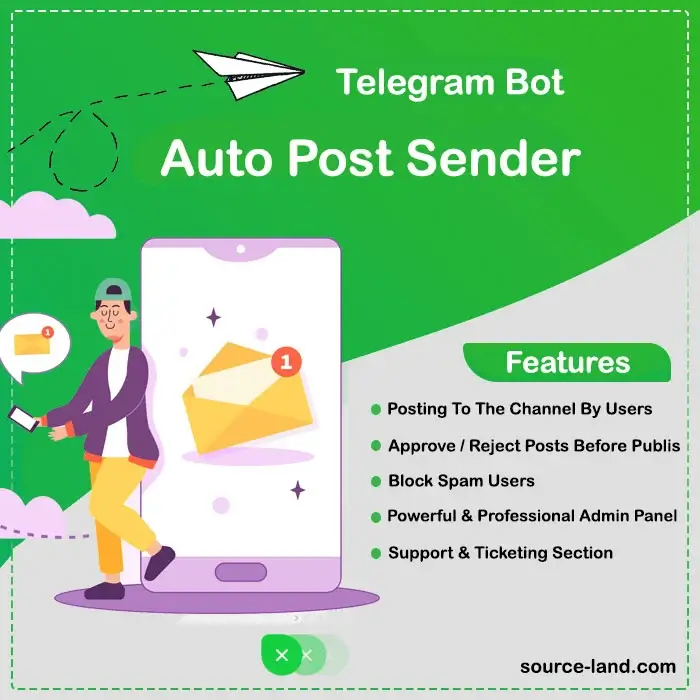
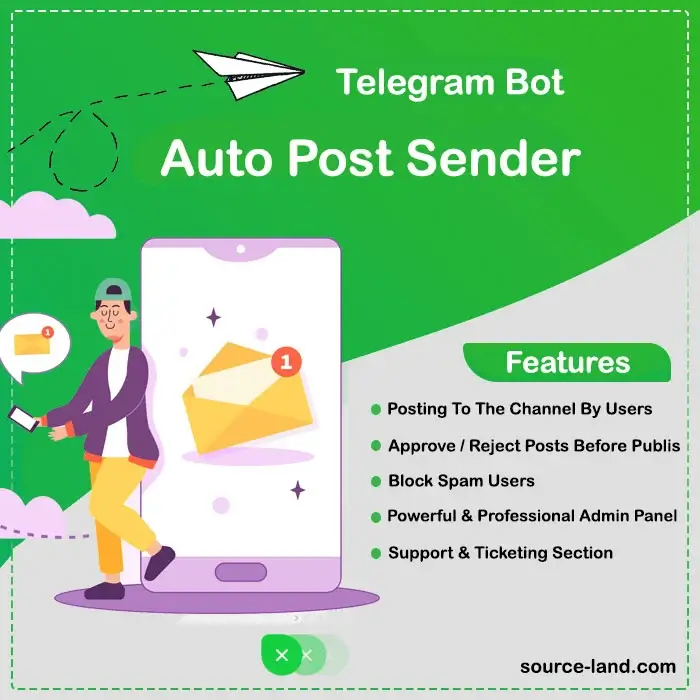
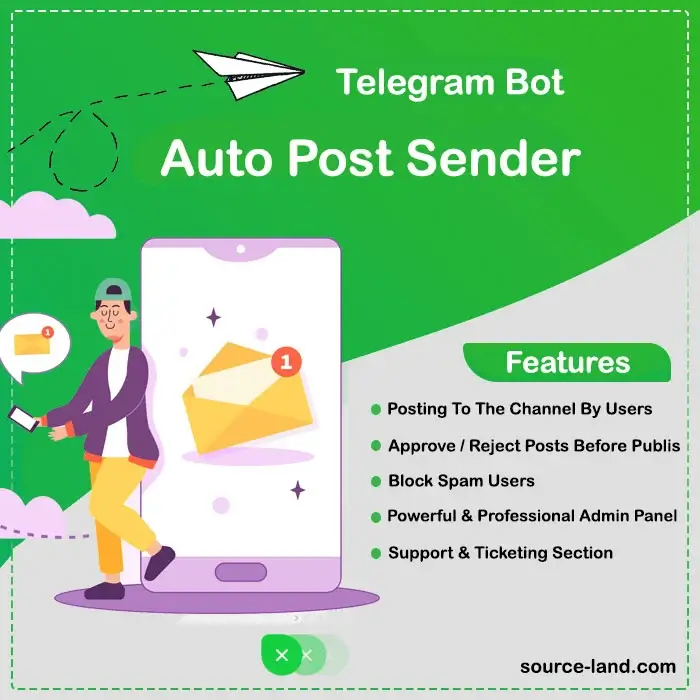
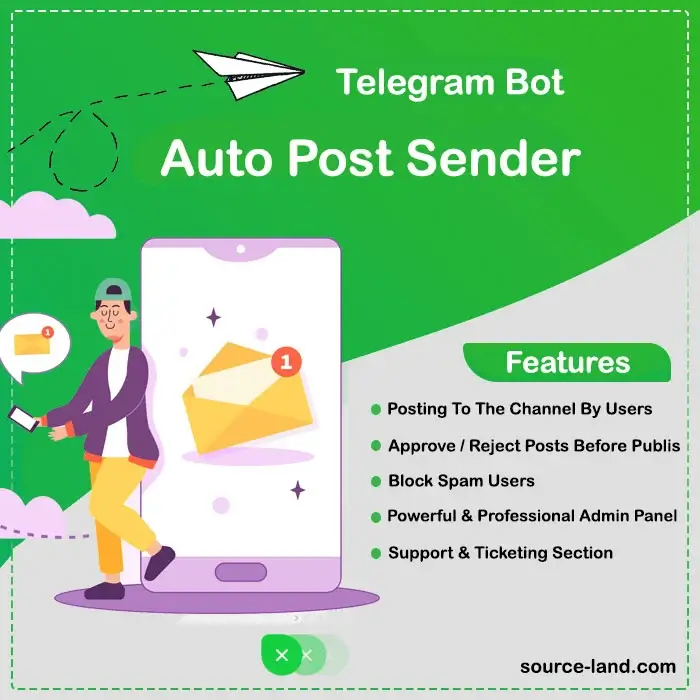
Powerful and Professional Admin Panel
Hello to dear friends and users of Source Land website. In this section, we intend to introduce and offer another popular and practical source code to you dear ones.
Stay with us…
A post bot is a practical bot for Telegram channel admins and users.
With the help of this bot, channel users can submit educational, entertaining, and other posts to the bot and wait for it to be displayed in the channel.
For example, users of a channel can write an educational post and send it to the bot.
Channel admins and bot managers can review the post, and after examining it, they can either reject or approve it. If the post is approved, the user’s post will be published on the channel.
This is one of the best methods to keep a Telegram channel dynamic, which will also help increase members and subscribers of the channel.
The source code we have prepared for you in this section provides this functionality to users and channel admins.
This bot has three sections, with the first section being the ‘Post Submission’ section. The user can select this option to send their post to the bot, and after approval by the bot and channel admin, the post will be displayed in the channel.
If users send offensive or unauthorized content, the admin can immediately block the user and prevent them from submitting further content to the bot.
Another part of this bot is the ‘Support Contact’ section, where users can share their comments, suggestions, and questions with the bot and channel admin.
The ‘About the Bot’ section provides a brief description of the bot, which also serves as the bot’s guide.
This Bot Has a Professional And Powerful Admin Panel 👇
Check the Bot Members Unblock Banned or Blocked Users Bot statistics and user data Unblock all blocked users simultaneously Clear message queues Send Messages To All Users Forward Messages To All Users
Complete Features of Auto Post Sender Telegram Bot 👇
Publish Posts To The Channel By Users Approve / Reject Posts And Block Users After They Submit Post Powerful And Intelligent Admin Panel Support And Ticketing Section “About The Bot” Section User ID included at the end of the post (This feature can be removed) And more…
Instructions for using the source
In this product, instructions for connecting the bot to a host, setting up the webhook, how to add the token, ID, and more are included to ensure you have no issues using the source and the bot.
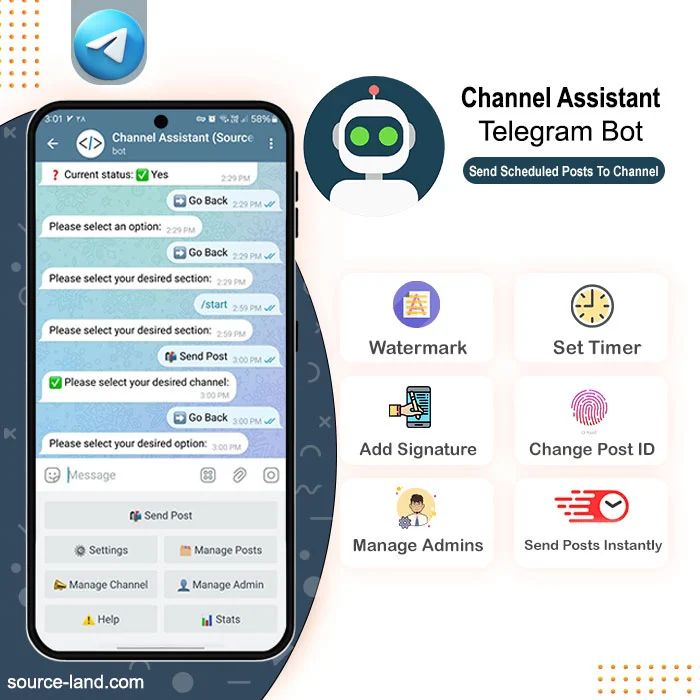
With the ability to schedule multiple posts to multiple channels Automatically add a watermark for each channel […]
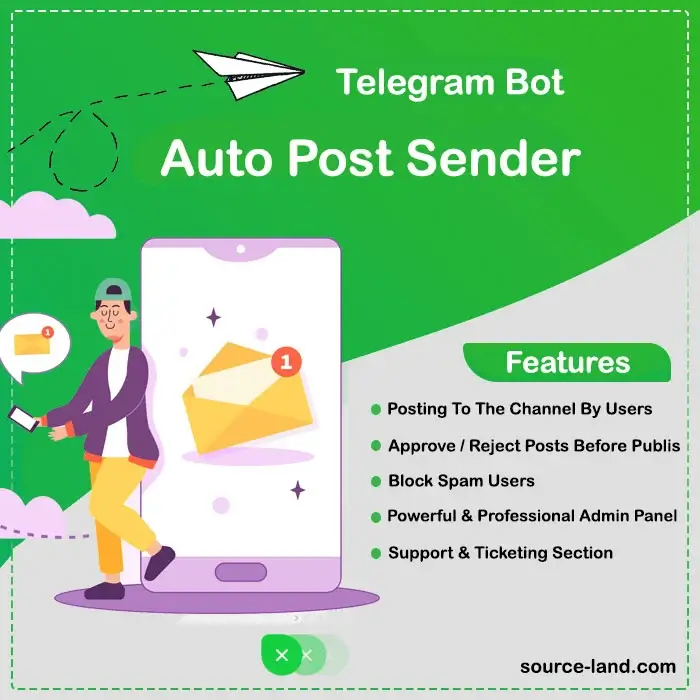
Powerful and Professional Admin Panel Hello to dear friends and users of Source Land website. In this section, we […]

In this section, we intend to introduce an incredibly useful bot that may help prevent your images from being copied […]

View The Most Active Group Members Professional Group Statistics Telegram Bot Source If you want to manage a large […]

Reviews
There are no reviews yet.